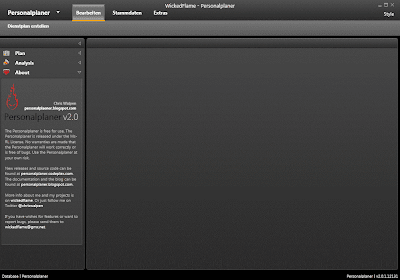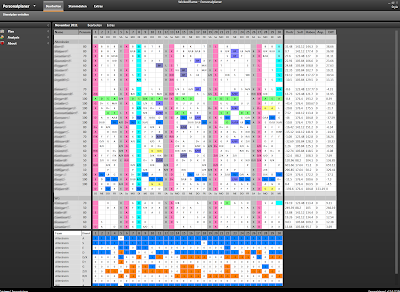I uploaded all sources of the new Personalplaner to personalplaner.codeplex.com.
For development I use a different reopsitory. When I started on the project I didn't expect to ever complete it. So I chose to host it on unfuddle.com.
When I decided to host the setup on codeplex as shareware I also came to the decision to upload the code. Now whenever I create a new stable version I upload the code as well.
I guess it doesn't allways end as expected. Originaly I didn't expect to ever finish the project. And by now I created 14 stable releases that are finished, useable, free and open source :-)
Have fun!
Sunday, May 13, 2012
Thursday, May 10, 2012
Personalplaner v2 is stable
The stable version of the Personalplaner is 2.0.1.12131.
http://personalplaner.codeplex.com/
For this version the Personalplaner was completely redesigned.
A complete new Look was created. This was accomplished by porting the Personalplaner to WPF.
The Application was split into different layers.
- The Visual layer
- The Logic layer
- The Application Data layer
- The Storage Logic layer
- The Data Storage
The Data Storage was not touched much. This is still a MSSQL Server.
The Storage Logic layer still uses Stored Procedures. These were modified or recreated.
The Application Data layer is the connection to the Storage. This was redesigned to a kind of service provider so that it could easily be replaced/ported to eg. WebServices.
The Logic layer was completely recreated. This layer now has an MVVM implementation uses a ServiceLocator pattern. With this redesign the Visual Layer could easily be replaced.
The Visual Layer was a complete redesign.
- There is only one main view in the window.
- The main view can be displayed in a dark or a gray style
- Secondary views are allways in a white style
- When a secondary view is created, it is displayed insted of the main view.
- All secondary views are designed to look alike.
- The same user handling was applied to all views.
- Ending a view allways leads back to the previous view.
- A view can be ended with a cancel button, a ok button or a 'back' arrow button
- Windows/Dialogs are seldomely used
- The content of the main view can be extended with plugins
- The main menu is redesigned and split into tabs that can be selected
- Descriptions are displayed in most functions
Labels:
Personalplaner,
Release,
Stable,
v2.0,
WPF
Subscribe to:
Posts (Atom)